Motivation
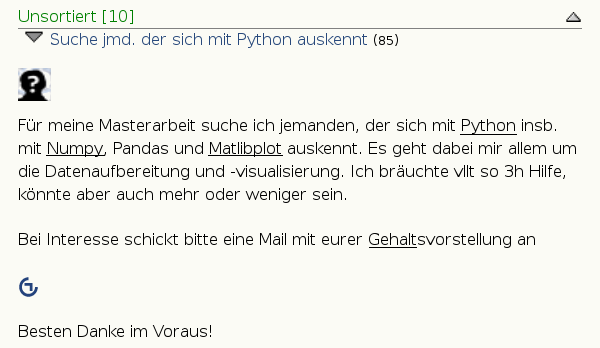
Calculations and loops in python
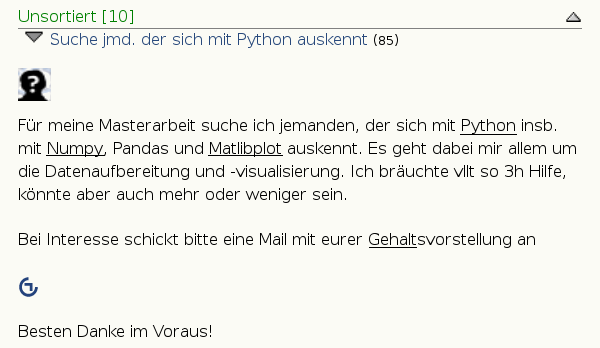
for-loops in python operate on so-called
iterables, this makes them very versatile
Python provides a lot of iterables.
For now we will focus on lists, ranges
and strings
1 >>> for elem in range(4):
2 >>> print(elem)
3 0
4 1
5 2
6 3
Ranges start at 0 and do not include the end
1 >>> fruits= ['apples', 'bananas', 'strawberries']
2 >>> for fruit in fruits:
3 >>> print(fruit)
4 apples
5 bananas
6 strawberries
for can also iterate over the elements of a list
1 >>> for letter in 'café':
2 >>> print(letter)
3 c
4 a
5 f
6 é
Strings in python 3 can handle special unicode characters
Strings are also iterables
Open a text editor and save the content of
the next slide in a file called count.py
Make sure that the editor does not add
a filename-extension like .txt
1 #!/usr/bin/env python3
2
3 for i in range(10):
4 print(i)
Open a terminal window and use cd
to navigate to the directory where you
stored count.py
Type python count.py (on Windows) /
python3 count.py (on Linux) and
hit enter⏎ to execute count.py
Hint: Use the Tab⭾ key to automatically complete directory/file/program names
Edit count.py so that it outputs
the numbers from 0.0 to 0.9 in
steps of 0.1.
0.0
0.1
0.2
0.3
0.4
…
Edit count.py so that its output looks like
this example
x y
0.0 0.4
0.0 0.5
0.0 0.6
0.0 0.7
0.0 0.8
0.0 0.9
0.1 0.0
0.1 0.1
Python has an exponentiation operator b**e
A square root is an exponentiation by ½
Thus, in python, the distance d between two
points in a cartesian coordinate system can be calculated as
d= (x**2 + y**2)**0.5
Add a variable inside=0 to count.py that
is incremented by one whenever (x**2 + y**2)
is smaller than 1
At the end of the program print(inside*4/100)
Decrease the step size from 0.1 to 0.001
At the end of the program print(inside*4/(1000**2))
Try to recognize the number and find out why it is the result of the calculation